The Braun Oral-B SmartGuide is an innovative accessory designed to enhance your toothbrush experience by connecting technology with oral care for better hygiene.
1.1 What is the Braun Oral-B SmartGuide?
The Braun Oral-B SmartGuide is a sleek, user-friendly accessory designed to complement your Oral-B electric toothbrush.
It provides real-time feedback and guidance to help improve your brushing technique, ensuring a more effective cleaning experience.
Featuring a compact design, the SmartGuide pairs seamlessly with your toothbrush, offering personalized insights and coaching.
Its intuitive interface displays essential information, such as brushing duration and pressure alerts, to encourage better oral care habits.
This innovative tool is crafted to enhance your daily brushing routine, making it easier to achieve a healthier smile.
1.2 Purpose and Functionality of the SmartGuide
The Braun Oral-B SmartGuide is designed to optimize your oral care routine by providing real-time feedback and tracking your brushing habits.
Its primary function is to ensure you brush for the recommended two minutes, using gentle pressure and covering all areas of your mouth.
The device monitors your technique and offers personalized insights to help you improve your brushing efficiency and consistency.
By connecting to your Oral-B toothbrush, it delivers instant feedback, enabling you to adjust your brushing technique on the spot.
This feature-rich accessory aims to make your oral care routine more effective, helping you achieve a cleaner, healthier smile with every use.
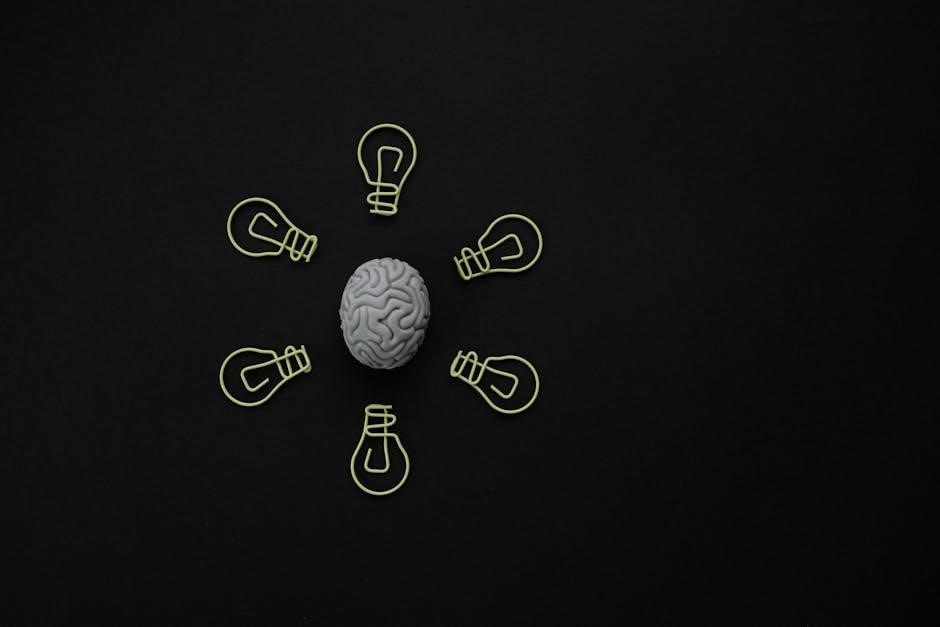
Key Features of the Braun Oral-B SmartGuide
The Braun Oral-B SmartGuide offers advanced features to elevate your oral care routine. Key features include Bluetooth connectivity for real-time feedback, a pressure sensor to prevent over-brushing, a built-in timer for optimal brushing duration, and customizable brushing modes tailored to your needs.
- Bluetooth connectivity for smart feedback.
- Pressure sensor for optimal brushing technique.
- Brushing timer and interval alerts.
- Customizable brushing modes.
2.1 Bluetooth Connectivity for Smart Feedback
The Braun Oral-B SmartGuide features Bluetooth connectivity, enabling seamless communication with the Oral-B app. This technology provides real-time feedback on your brushing technique, ensuring you maintain optimal pressure and cover all areas evenly. By syncing with your smartphone, the SmartGuide tracks your brushing duration, frequency, and coverage, offering personalized insights to improve your oral care routine. This smart feature helps you stay informed and motivated, guiding you toward a healthier smile with every brush. The connectivity is user-friendly, allowing for effortless pairing and a reliable connection during use. This innovative tool transforms your daily brushing into a data-driven experience, helping you achieve superior oral hygiene outcomes.
2.2 Pressure Sensor for Optimal Brushing
The Braun Oral-B SmartGuide includes a built-in pressure sensor to ensure optimal brushing pressure. This feature monitors how hard you press the toothbrush against your gums, alerting you if you apply too much force. Excessive pressure can damage gums and tooth enamel, so the sensor helps maintain gentle, effective brushing. It provides real-time feedback through the app or the SmartGuide itself, ensuring you adjust your technique for better oral care. This innovative sensor promotes healthier brushing habits by preventing over-brushing while maintaining thorough plaque removal. It’s a key feature designed to protect your gums while enhancing the overall brushing experience for a healthier smile.
2.3 Brushing Timer and Interval Alerts
The Braun Oral-B SmartGuide features a built-in brushing timer and interval alerts to ensure a thorough cleaning routine. The timer tracks brushing duration, encouraging the recommended 2 minutes per session. Interval alerts, typically every 30 seconds, remind users to move to a different brushing quadrant. This helps cover all areas of the mouth evenly. The combination of a timer and alerts ensures consistent brushing habits, promoting better oral hygiene. The SmartGuide’s visual or audible cues provide clear guidance, making it easier to maintain proper technique and duration. This feature is designed to help users achieve a more comprehensive and effective brushing routine every time.
2.4 Customizable Brushing Modes
The Braun Oral-B SmartGuide offers customizable brushing modes to cater to individual oral care needs. Modes include Daily Clean for routine brushing, Gum Care for gentle gum massage, and Sensitive for delicate teeth and gums. These modes allow users to tailor their brushing experience, ensuring optimal cleaning and comfort. Customization enhances the effectiveness of each brushing session, making it easier to maintain good oral hygiene. This feature is particularly useful for those with specific dental requirements, providing a personalized approach to brushing.

Benefits of Using the Braun Oral-B SmartGuide
The Braun Oral-B SmartGuide enhances oral hygiene routines by providing real-time feedback and customizable brushing modes, promoting better brushing habits and healthier oral care outcomes.
3.1 Enhanced Brushing Technique
The Braun Oral-B SmartGuide significantly improves brushing technique by providing real-time feedback and guidance. It helps users maintain optimal brushing pressure, ensuring gentle care for gums and teeth. The device alerts when too much pressure is applied, preventing damage. Additionally, it monitors brushing duration and ensures all areas of the mouth are covered evenly. Customizable modes allow users to tailor their brushing experience, addressing specific oral care needs. By tracking and correcting brushing habits, the SmartGuide fosters a more effective and thorough cleaning routine, leading to better oral hygiene and healthier smiles over time.
3.2 Real-Time Feedback for Improved Oral Care
The Braun Oral-B SmartGuide delivers instant feedback during brushing, ensuring users adapt to better oral care practices. Through Bluetooth connectivity, it syncs with the Oral-B app, offering insights on brushing technique, pressure, and coverage. Alerts notify users of excessive pressure, helping protect gums from damage. The app tracks brushing duration, ensuring the recommended two minutes are met. Additionally, it highlights areas that may have been missed, promoting a more thorough clean. This real-time guidance empowers users to make immediate adjustments, fostering healthier habits and a more effective brushing routine for long-term oral health benefits.
3.4 Integration with the Oral-B App
The Braun Oral-B SmartGuide seamlessly integrates with the Oral-B app, offering a comprehensive brushing experience. Through Bluetooth connectivity, the SmartGuide syncs with the app, providing detailed insights into brushing habits. The app tracks brushing duration, pressure applied, and areas covered, offering personalized recommendations for improvement. Users can view their brushing history and receive tips to optimize their technique. This integration allows for a more informed and effective oral care routine, helping users achieve better dental hygiene outcomes. The app’s features enhance the SmartGuide’s functionality, making it a powerful tool for maintaining a healthier smile.

How to Use the Braun Oral-B SmartGuide
Pair the SmartGuide with your toothbrush via Bluetooth, then follow the app’s setup instructions. Navigate the interface to customize settings and track your brushing routine effectively.
4.1 Pairing the SmartGuide with Your Toothbrush
To pair the Braun Oral-B SmartGuide with your toothbrush, ensure Bluetooth is enabled on your device. Turn on your Oral-B toothbrush and open the Oral-B app. Select “Connect a Device” and follow the in-app instructions to complete the pairing process. The SmartGuide will sync with your toothbrush, allowing real-time feedback and tracking. A blinking light on the SmartGuide indicates successful pairing. This connection enables features like pressure monitoring and customizable brushing modes, enhancing your oral care routine with precise data and personalized insights.
4.2 Setting Up the SmartGuide for First Use
Before using the Braun Oral-B SmartGuide, ensure it is fully charged using the provided USB cable. Download and install the Oral-B app from the App Store or Google Play Store. Turn on the SmartGuide and insert the batteries if not pre-installed. Enable Bluetooth on your smartphone to establish a connection. Open the app, select “Set Up a New Device,” and follow the on-screen instructions to sync the SmartGuide with your toothbrush. This initial setup ensures proper functionality and prepares the device for real-time feedback and personalized brushing insights, making it ready to enhance your oral care routine effectively.
4.3 Navigating the SmartGuide Interface
The Braun Oral-B SmartGuide features an intuitive interface designed for easy navigation. The LCD display provides clear feedback, including brushing modes, timer progress, and pressure alerts. Use the buttons to cycle through customizable modes such as Daily Clean, Gum Care, or Sensitive. Adjust settings like brushing duration or interval alerts directly from the device. The interface also displays real-time feedback, such as brushing pressure and coverage, ensuring you adapt your technique. For advanced customization, sync the SmartGuide with the Oral-B app to access detailed reports and personalized recommendations. The interface is user-friendly, making it simple to optimize your brushing routine effectively and efficiently.

Maintenance and Troubleshooting
Regularly clean the SmartGuide with a soft cloth and store it in a dry place. For troubleshooting, reset the device or check connectivity issues in the app.
5.1 Cleaning and Storing the SmartGuide
To maintain the Braun Oral-B SmartGuide, clean it regularly with a soft, dry cloth to remove dust or debris. Avoid harsh chemicals or water immersion, as this may damage the device. Store it in a cool, dry place away from direct sunlight to preserve its functionality. For optimal performance, ensure the SmartGuide is free from moisture after cleaning. Regular maintenance prevents corrosion and ensures accurate tracking of your brushing habits. Always refer to the user manual for specific care instructions tailored to your model.
5.2 Common Issues and Solutions
Common issues with the Braun Oral-B SmartGuide include connectivity problems, battery life concerns, or display malfunctions. For connectivity issues, ensure the device is properly paired with your toothbrush via Bluetooth. Resetting both devices may resolve syncing problems. If the battery life is short, check for corrosion on the battery contacts or replace the battery if necessary. For display issues, restart the SmartGuide or update its software; If problems persist, consult the user manual or contact Braun’s customer support for assistance. Regular maintenance and updates can help prevent these issues and ensure optimal performance of your SmartGuide.
The Braun Oral-B SmartGuide is a cutting-edge accessory that enhances brushing technique and oral care through smart technology, making it a worthwhile investment for improved dental hygiene.

Leave a Reply
You must be logged in to post a comment.